
Konstancja Opryszek
Improvements | Data Analyst | Automation Specialist | Process optimization | Power BI | Python | Low-Codes
Featured Projects
🛒 Automating Product Creation – Bridging User Input with Two Systems
Python (selenium, gspread, googleapiclient, python-dotenv, requests)
One of the most technically rewarding automations I developed was a solution for automatically creating new products in two different platforms — SalesCRM by Imker (without API access) and WooCommerce (via API) — based on a single user input.
💡 Challenge:
The company’s workflow for adding new products was fragmented and manual. Product data was collected via a Google Form, then manually copied and entered into SalesCRM by Imker and WooCommerce — two separate systems with very different interfaces. The biggest challenge: SalesCRM didn’t provide any API access, making automation particularly difficult.
⚙️ Solution:
I created a Python-based automation that handled the entire process from input to product creation:
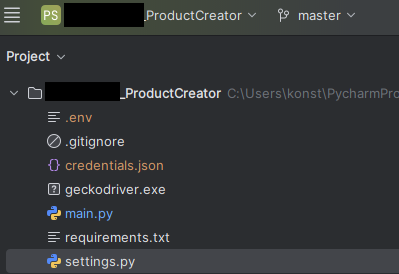
Necessary sensitive data as e.g. passwords were stored in .env and credentials.json which were files ignored by GitHub to ensure data safety.
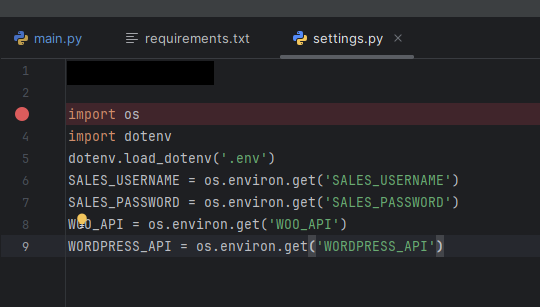
- Google Form submissions were stored in a connected Google Sheet, acting as the source of truth.
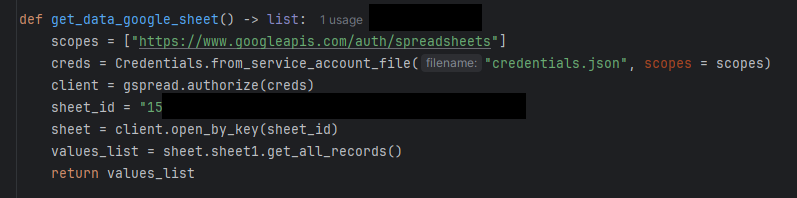
- A Python script used Selenium to log into the SalesCRM system and simulate all necessary user actions to create the product automatically.
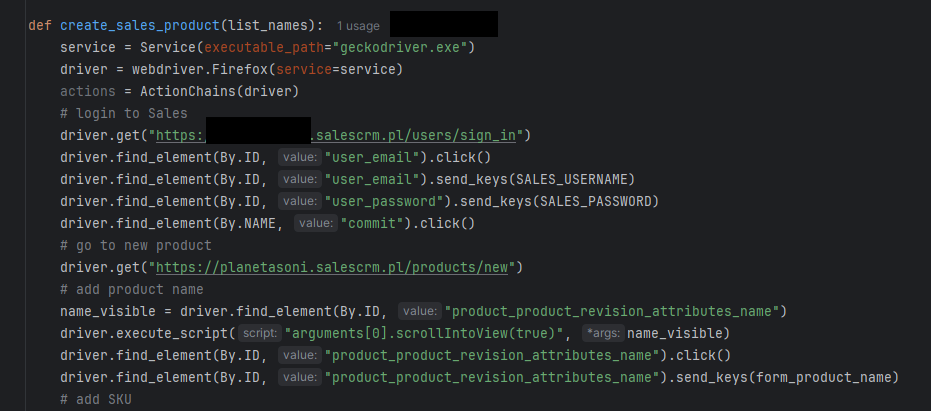
- Simultaneously, the script used WooCommerce’s API to create a product with the same information, including pricing, categories, and metadata.
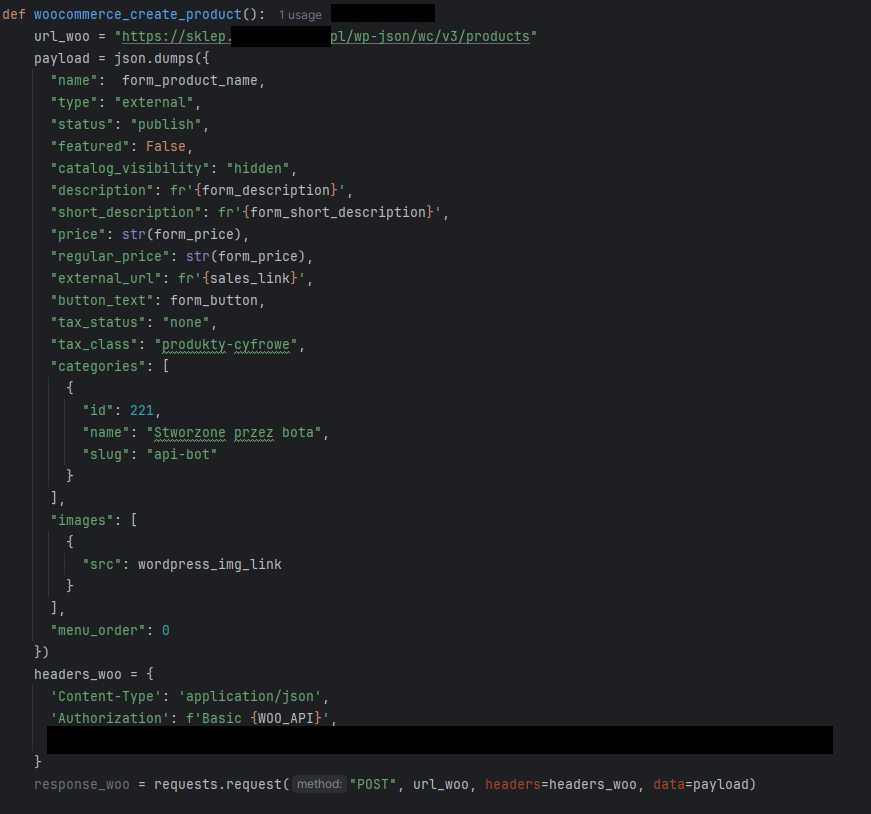
- The process was scheduled and logged to ensure reliability and error tracing.
🚀 Impact:
✅ Fully eliminated manual product entry into both systems (so even a non-technical worker could easily create a product in the systems).
✅ Ensured data consistency across platforms.
✅ Saved significant time per product added — especially important during new product launches.
✅ Enabled scaling without increasing operational workload.
This project highlighted how automation can overcome even the absence of an API and showed the power of combining browser automation (Selenium) with API integrations to streamline end-to-end processes. It was a perfect example of how to turn a tedious, error-prone task into a seamless, scalable workflow.
🔄 Automated Monthly Reporting
Python (selenium), Power BI (with RLS), Power Automate
Designed and implemented an automated system for generating PDFs and emailing 52 reports monthly, saving over 192 hours of manual work per month. The process included data scraping, automated report filtering, PDF generation, and distribution via email.
One of the automations I am really proud of was the full automation of a monthly data entry performance reporting process at SGS. This process was previously a time-consuming, manual task that involved eight employees working for three full days each month. The team had to manually update PowerPoint reports, generate 52 PDFs, and send 52 individual emails to the correct recipients.
💡 Challenge:
The existing process was highly inefficient, requiring significant manual effort, which not only consumed valuable working hours but also introduced the risk of human errors in report generation and distribution.
⚙️ Solution:
I designed and implemented a fully automated solution by integrating Python, Power BI, Power Automate Desktop, and Power Automate Online:
Note: Due to access limitations, no code snippets are available for this project.
- Python script performed data scraping from an internal site and saved the data to SharePoint (as flat files).
- Developed Power BI report with RLS (row-level security) to ensure that the data can be filtered to specific countries / regions for specific people.
- Power Automate flow refreshed the data in Power BI, ensuring real-time accuracy.
- Another Power Automate flow used a configuration file to filter reports for each country (52 total), automatically generated PDFs, and stored them in SharePoint.
- The final automation step sent personalized emails with the correct PDF attachment to the appropriate recipients based on the configuration file.
🚀 Impact:
✅ Saved 192 working hours per month, allowing the team to focus on higher-value tasks.
✅ Completely eliminated manual effort, reducing errors and ensuring consistency.
✅ Streamlined reporting workflow, improving turnaround time and data accuracy.
✅ Scalable and adaptable solution, reducing dependency on manual work.
This automation significantly improved operational efficiency and resource utilization while showcasing the power of automation and digital transformation. Seeing the impact of this project reinforced my passion for process improvement, automation, and leveraging technology to drive business success.
📊 Financial Monitoring Dashboard
Power BI, Fakturownia (importing data via API)
Created a Power BI report to monitor revenue and costs using data pulled via API from Fakturownia. Automated updates allow for near real-time tracking of financial performance, enabling faster decision-making and better budget control.
I created a Power BI dashboard for tracking revenue and costs in real-time, directly connected to the company’s invoicing system (Fakturownia) via API. The goal was to replace time-consuming manual exports with an automated, always-up-to-date reporting solution.
💡 Challenge:
The business needed a reliable way to monitor its financial performance. Fakturownia’s API, however, limited requests to a single page of results, making full data extraction complex. The existing process relied on manual checks and delayed decision-making.
⚙️ Solution:
I built a custom data pipeline within Power BI using Power Query:
- Designed a loop function to paginate through up to 100 API pages, pulling the entire dataset.
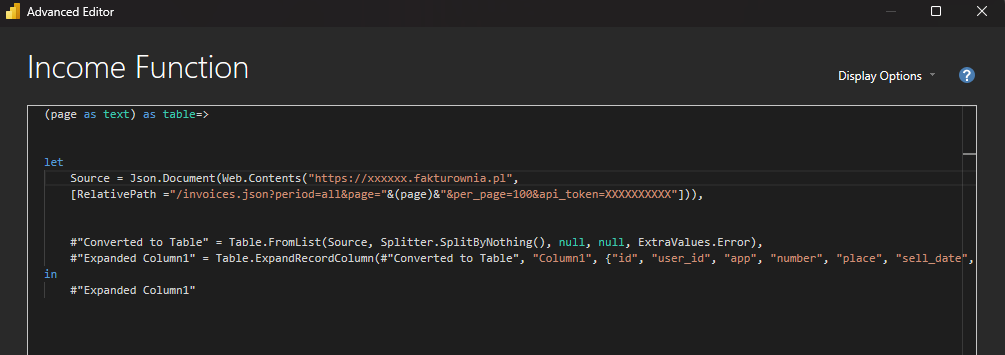
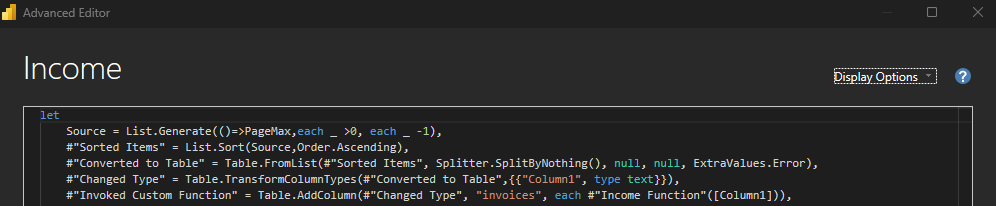
- Transformed and structured the data directly in Power Query.
- Built a dynamic dashboard showing key financial indicators, cost breakdowns, and revenue trends.
Examples of some DAX measures:
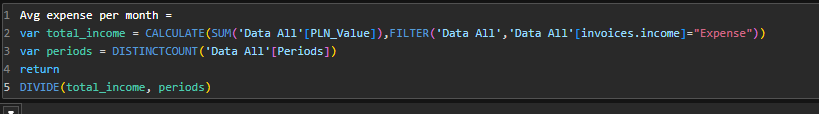
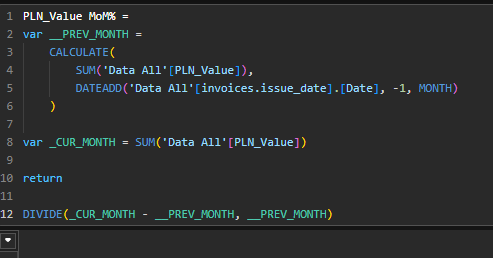
🚀 Impact:
✅ Eliminated manual data exports and improved report accuracy.
✅ Provided real-time visibility into business performance.
✅ Empowered decision-makers with clear, interactive dashboards.
✅ Created a scalable and reusable data model for future reporting needs.
This project demonstrated how API limitations can be solved creatively using Power BI’s advanced Power Query features.
🔔 Stripe to Google Sheets Automation
Zapier, Stripe, Google Sheets
Used Zapier to automate the tracking of Stripe transactions. New and failed payments are automatically logged into Google Sheets, providing up-to-date visibility into payment activity and reducing the need for manual reconciliation.
Keeping track of incoming and failed payments is essential, especially for smaller teams without dedicated finance staff. I created an automation that made it effortless to stay on top of every transaction.
💡 Challenge:
The client used Stripe for payments but lacked a clear, accessible view of which payments were successful, pending, or failed. Manually checking Stripe was inefficient and easy to overlook.
⚙️ Solution:
I implemented a Zapier automation to streamline this:
Note: Due to access limitations, no snippets are available for this project.
- New or failed transactions in Stripe triggered a Zap.
- Transaction details (customer, amount, status, date) were added to a live Google Sheet.
- Filters and color coding made it easy to distinguish between transaction types.
🚀 Impact:
✅ Provided a single, always-updated view of all transactions.
✅ Reduced reliance on logging into Stripe manually.
✅ Enabled team members without Stripe access to stay informed.
✅ Supported better customer follow-up and reduced missed revenue.
This automation brought clarity, speed, and visibility to financial operations – with minimal effort and no code.
📧 Newsletter Automation with Follow-up Logic
MailerLite
Built a newsletter signup automation where a subscriber receives a free PDF gift upon sign-up. If the PDF isn’t opened within 48 hours, it’s resent; if it is opened, a feedback request is triggered after 48 hours. This flow increased engagement and helped gather useful insights from subscribers.
I designed a behavioral email automation flow that not only delivered a lead magnet, but also adapted based on user engagement – creating a more intelligent and personalized experience for subscribers.
💡 Challenge:
The goal was to deliver a PDF gift upon newsletter signup, but also ensure that the recipient actually accessed the file. We wanted to follow up accordingly: remind users who hadn’t downloaded it, and ask for feedback from those who had.
⚙️ Solution:
Using Mailerlite’s automation system, I built a conditional workflow that tracked click activity:
- After signing up, subscribers received an email with a link to download the PDF.
- If they did not click the download link within 48 hours, they received a reminder email with the link again.
- If they clicked and downloaded the file, they received a feedback request after 48 hours.
Note: Due to access limitations, an exemplary flow is shown below
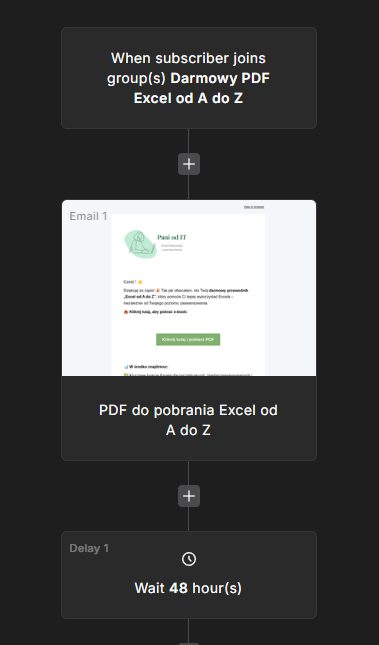
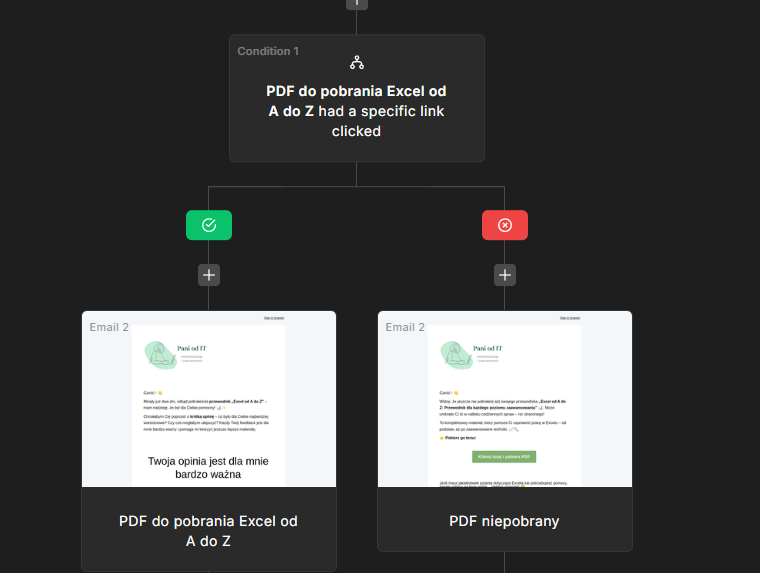
🚀 Impact:
✅ Improved engagement and content delivery accuracy.
✅ Increased download rates through smart reminders.
✅ Collected valuable user feedback, informing future content strategy.
✅ Fully automated – no manual checking or segmentation needed.
This project highlighted how a simple piece of logic – tracking clicks – can turn a basic email flow into an adaptive, user-centric experience. It showed how marketing automation can be both effective and thoughtful.
🤖 Personalized Product Suggestion via Chat
Manychat
Designed a chat automation where users answer a few quick questions, and based on their responses, receive a direct link to the most relevant product. This improved conversion rates and customer satisfaction by offering highly targeted recommendations.
Helping users find the right product through conversation can feel personal – and automated. I built a flow that turned a basic Q&A into a mini recommender engine.
💡 Challenge:
Users visiting a product page often weren’t sure which item was right for them. The goal was to guide them to the best option based on simple, friendly questions.
⚙️ Solution:
In Manychat, I created an interactive chatbot:
Note: Due to access limitations, no snippets are available for this project.
- Users answered 2–3 short questions (e.g., goal, experience level).
- Based on answers, the flow sent them a tailored link to 3 most relevant products.
- The flow could be updated easily as new products were added.
🚀 Impact:
✅ Increased conversions by directing users to exactly what they needed.
✅ Enhanced user experience with a helpful, conversational tool.
✅ Reduced decision fatigue for customers.
✅ Provided insight into user preferences through response tracking.
This project demonstrated how conversational automation can enhance customer experience while directly supporting sales goals through personalized recommendations.
How I Work
📈 Data is only useful when it helps people make better decisions.
Tools & Skills
Power BI – dashboards, DAX, visualizations
Python – scripting, automation, data processing
Excel/VBA – advanced reporting and macros
Power Automate, Zapier – flow automation
MailerLite, Manychat – no-code marketing tools
WordPress, WooCommerce, Easycart – webiste and online shop
ERP & Business Systems – SAP, O365
Business Analysis & Documentation – requirements gathering, stakeholder interviews & presentations, process mapping (Visio, draw.io), SOP creation
Process Improvement & Automation – finding ways to optimize and streamline business processes.
Data Analysis
Soft Skills – problem solving, communication, facilitation, translating tech into business language
Let’s Work Together
If you’re looking for someone who can connect tech with people – turning data into insights and manual work into automation – let’s talk!